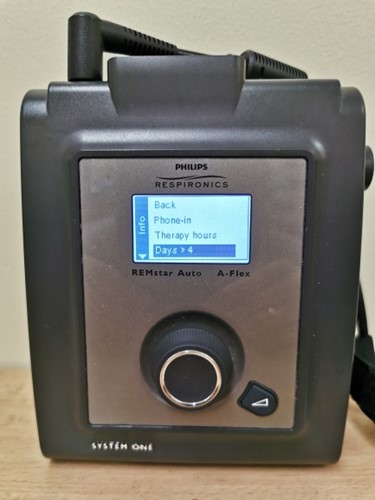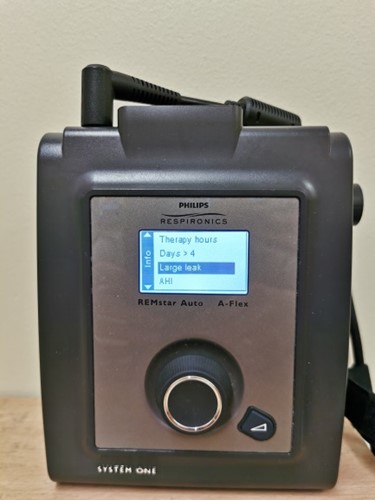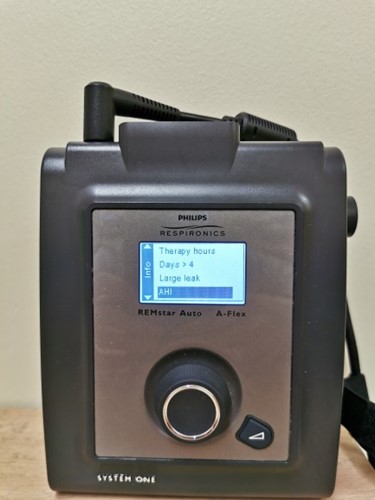At the time of your telephone consultation you may be asked to quote a few numbers from you device. Please follow this guide the day prior to your telephone consultation to complete as much as the table at the end as possible.
1
- Plug machine in and wait for display to turn on.
- Turn large button clockwise to scroll through menu to “info”.
- Press large button once on “info” to access the next screen.
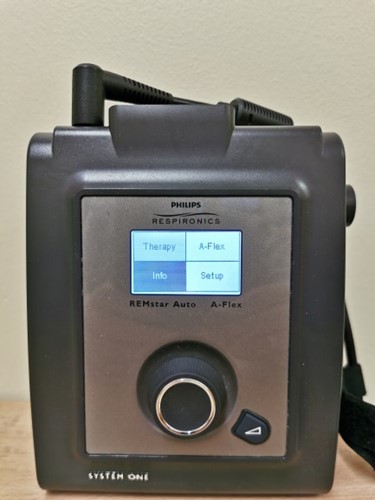
2
- Turn the large button clockwise to scroll down and anticlockwise to scroll up.
- Scroll down to therapy hours
- Once highlighted press the large button
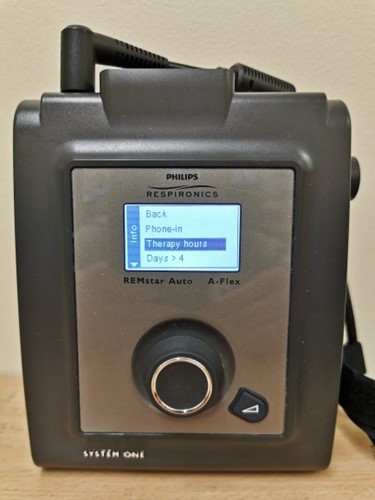
3
- Make a note of the 7 day and 30 numbers
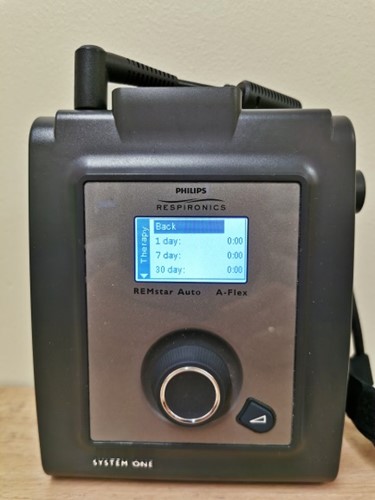
4
• To exit scroll up to back (as highlighted in the above pictures) and press the large button.
5
- Repeat steps 2-4 for Days>4, Large Leak and AHI
- Once completed, on the info menu scroll up to back and press the large button to go back to the main screen.
- You are now able to use your CPAP machine as normal again.